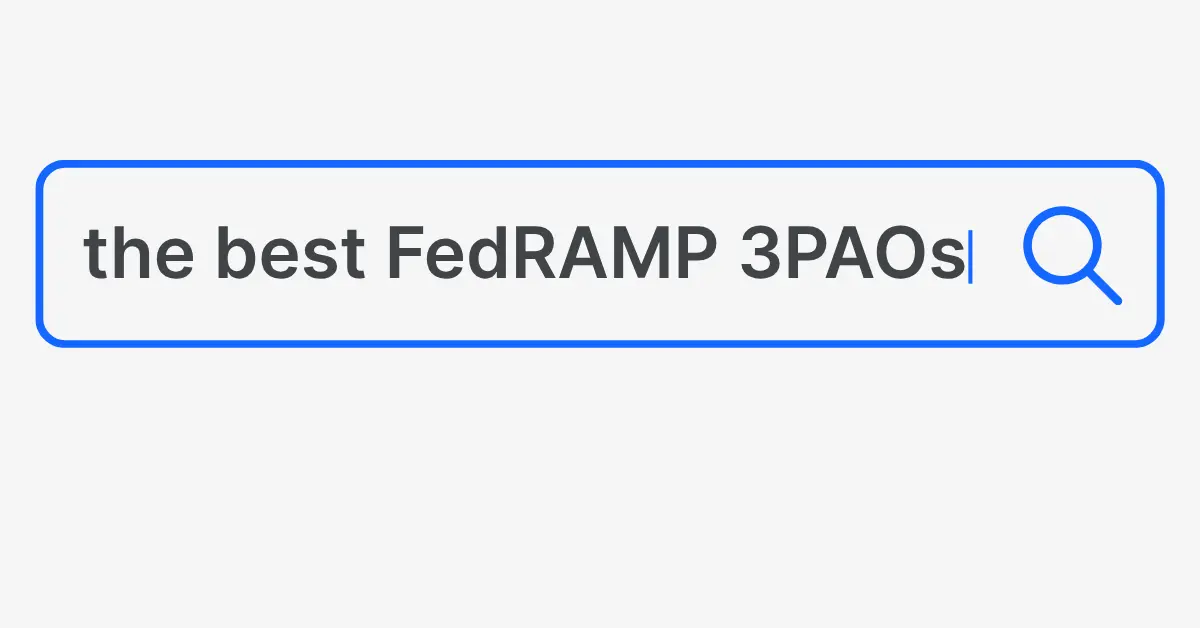In This Article

If you use a NIST 800-53 framework, your time to transition is evaporating and you can’t afford to waste another minute feeling lost.
We’ve seen many orgs in your position get to Rev 5 successfully, so we know you can do it too.
Here you’ll find a guide to getting started and the steps you can take to automate and speed up the transition process. Let’s get it done.
Getting Started – Manual vs Automated Rev 5 Transition Options
Rev 5 is full of controls that have been moved, split, or added. Li-SaaS documentation alone has an 86% net change in requirements. Your time is quickly running out to finish the update.
At this point you have 2 choices:
- Manually track down and update all the changes before the deadline.
- Move to automated compliance documentation and transition your documents to Rev 5 in hours.
Simple enough, yeah? LOL. Good joke.
We all know there’s nothing simple about it. But with new technology and tools, it really doesn’t have to be so bad.
Let’s take a better look at your options to get started:
Manually Transitioning to NIST 800-53 Rev 5 Transition
If you’re doing this process the old-school way you can begin by:
- Checking out FedRAMP’s CSP transition plan. This can give you the guidance you need to make sure you’re hitting all the necessary steps.
- Sort through the added, split, moved, and removed controls. You can find them on FedRAMP’s Rev 5 transition page or check out our summary.
- From here, you know the drill and there’s no way to sugar coat it. Keep the caffeine on tap, hug a loved one, and prepare for pain. It’s time to Ctrl C, Ctrl V. Over, and over, and over (and over) again until you get it right or the carpal tunnel syndrome becomes too painful.
Keep in mind, the manual option is slow, tedious and unavoidable human errors will slow you down.
Automatically Transition your SSP to Rev 5
The other option is to make the move to an automated SSP with Paramify.
We know, it sounds absolutely crazy, but it’s true that you can have your updated SSP in hours with Paramify’s platform.
Here’s how you do it:
- Provide the basic information from your SSP in a short (30-60 meeting) with our team. By the end of the meeting, you’ll have a first draft of your docs.
- Generate a finished version within several hours to days.
How long will your automated Rev5 transition take?
With automation you can move to Rev 5 in 1-7 days.
Exactly how long your Rev 5 update takes will depend how intensely your team dives in. It’s definitely possible to finish in hours if you want to get your whole team on a call and hammer it out quickly.
Not in a rush? Knock most of it out in about an hour, then spread the rest of the work out over a few days.
It sounds impossible to anyone who’s ever dealt with compliance documentation. But, we’ve done it many times and we know it’s possible for your company — whether you’re large or small or have low impact data to FedRAMP High or Equivalent.
More good news: By the end of this speedy process you’ll actually have a better SSP since human error is drastically reduced. How does a faster audit sound to you?
→ Read or watch this case study on a cloud data protection software company that had 1 week to get a full Rev 5 ATO package ready or risk their FedRAMP High status. (Spoiler: They had their new docs within 3.5 hours.)
Is SSP Automation an Option for Your Org?
We’re not afraid to say it — making a huge change in your process, especially this close to the deadline, can seem terrifying. You cannot afford to waste time trying on new methods that may not work for you.
Only you can know if the automation process fits the budget and scope of your Rev 5 process. Below we’ll answer the most common questions we get so you can decide if you are a candidate for SSP automation.
→ Ready to see it for yourself? Sign up for a free, no risk demo so you can see Paramify in action.

1- Does Automation Actually Save Time?
Automating your SSP means making a change. You’ve already spent an unholy amount of time creating an SSP. Changing it seems like it could take even more time. And who has that to spare?
Fortunately, switching to an automated SSP only takes hours to days and has saved many Paramify users hundreds of painful hours adjusting for new, dropped, or moved controls.
There are 2 ways to get automated:
- Recreate your SSP completely with a quick intake process. This path will produce a higher quality, more accurate SSP.
- Have our software ingest your old SSP. This method will require more time and effort on your part.
Either of these options will still get you transitioned to Rev 5 much faster and more accurately than doing it manually.
→ Schedule a free demo to preview your automated SSP
2- How Does Paramify Automate the SSP?
An SSP automated with Paramify is easier to create, manage, and update because of our Risk Solutions platform.
A Risk Solution is a security capability that maps to many requirements. Paramify keeps a library of vetted Risk Solutions that are audited and certified many times over.
You can use these solutions as-is, customize them, or write your own.
And imagine this: you can stop copying and pasting. Feel free to take a break from reading to giggle joyfully at the very thought.
You back?
Just in time for more good news.
With Paramify, your new SSP will also
- Be easy to update beyond Rev 5. Going forward, you can make any change or adjustment and automatically apply it everywhere it’s relevant.
- Be more accurate than ever before, saving you time in audit and correcting mistakes.
- Enable better project management across your organization
→ Learn more details about how Risk solutions work
How Much Does it Cost to Automate Compliance Documentation?
Our price ranges from $8,500 - $60,000 per year. What you’ll spend will depend on the type of data you need to protect and whether you need to self-host it.
- Low impact data: $8,500 - $15,000 per year
- Moderate to high impact data: $23,000 - $60,000 per year
→ Learn more about Paramify’s pricing or request a free assessment for a customized quote for your ATO package(s).
What's the Format for Paramify's Automated Docs?
There are pros and cons to both human-readable and digital, OSCAL-based compliance documentation.
We believe you deserve the benefits of both, without spending more, so your automated ATO package(s) includes:
- A human-readable version
- An OSCAL-based digital version
FYI: We expect to see even greater advantages to adopting a digital ATO in the very near future. FedRAMP is now doing a digital package pilot saying,
“This is a significant and necessary step towards accepting digital authorization packages as part of achieving a FedRAMP authorization.” - Fedramp.gov
How Do Automated ATOs Perform in Audit?
No one deserves the torture of being stuck in the endless audit, correction, audit, correction merry go round.
Automation dramatically reduces the human error that’s inevitable with manual processes.
Mike Parisi, Head of Client Acquisition at Schellman says it this way,
“Paramify has helped organizations, many of which are our clients, automate the creation of documentation packages . . . faster and more accurately than I have ever seen in the marketplace to date.”
Hit Your Rev 5 Deadline With Confidence
Deadlines are approaching — fast. Don’t put your status at risk.
Whether you choose to transition manually or opt to automate the process, we wish you the best in reaching your FedRAMP goals.
If you’re ready to learn more or want to get started automating your SSP, you can schedule your free, 30-60 minutes intake session with the Paramify team today. At the end of your session you’ll receive
- Rev 5 ATO package preview
- Tailor-Made Risk Solution Set
- Security gap assessment
- Roadmap with next steps
Sign up for your demo today:
If you have any questions about Paramify or transitioning to Rev 5, feel free to reach out to contact@paramify.com.
Learn more:
→ Are manual or automated compliance docs best for your organization?
→ Which controls have been added, moved, or dropped in the NIST 800-53 Rev 5 Update?
→ The most common reasons security measures fail.